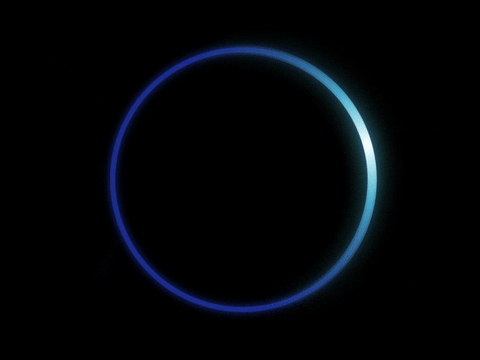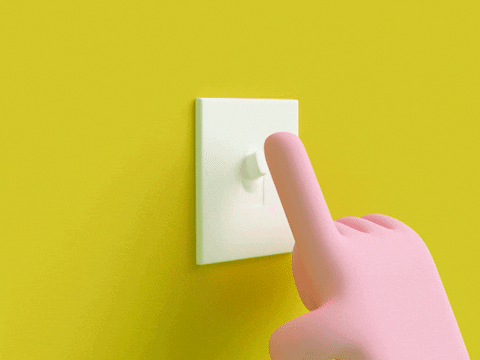As technology continues to advance, it’s become easier and easier to automate everything in our homes. But sometimes, we just want to let loose and have a good laugh. That’s why we’ve put together this guide on how to turn your smart home into a dumb home – for laughs!
Step 1: Unplug all the smart devices
The first step in transforming your smart home into a dumb home is to unplug all the devices. This may sound simple, but it can be surprisingly satisfying to watch your smart thermostat, smart lights, and smart locks all go dead. Plus, you’ll be surprised at how much more energy you save without all those devices constantly connected.
Step 2: Ditch the voice-controlled assistant
Next, it’s time to get rid of your voice-controlled assistant. Whether it’s Amazon’s Alexa, Google’s Assistant, or Apple’s Siri, these smart devices are always listening and waiting for you to tell them what to do. But for our purposes, it’s time to silence them once and for all. Just imagine the look on their faces when they realize they’ve been unplugged.
Step 3: Use your hands to control the lights
Smart lights are great when they work, but they can be frustrating when they don’t. That’s why it’s time to turn off the app and turn on the switch. With a flick of your wrist, you’ll be able to control the lights and enjoy the satisfaction of doing something the old-fashioned way.
Step 4: Go back to the future with a flip phone
Finally, it’s time to get rid of that smart phone and go back to the future with a flip phone. These phones may be outdated, but they’re still functional and they’ll bring you back to a time when things were simpler. Plus, you’ll be able to text like a pro with those tiny keys.
Bottomline, transforming your smart home into a dumb home can be a fun and hilarious experience. Just unplug the devices, ditch the voice-controlled assistant, use your hands to control the lights, and go back to the future with a flip phone. So, go ahead, embrace your inner Luddite and enjoy a good laugh.